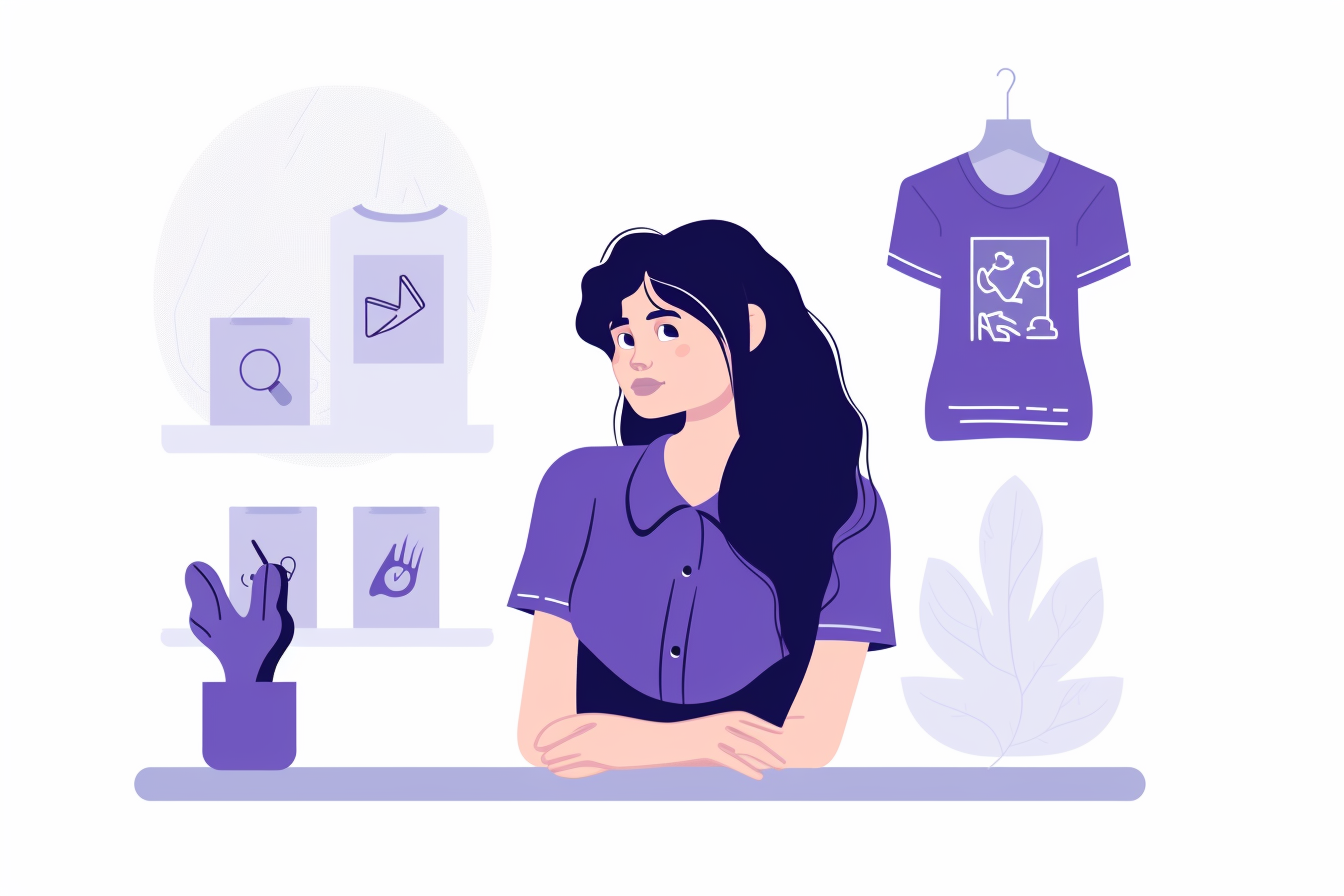SVG files, or Scalable Vector Graphics files, are an essential component in creating custom t-shirt designs. They are digital images that can be scaled to any size without losing their resolution or clarity. With the right SVG file, you can create a unique, high-quality design that is sure to impress.
When it comes to choosing the right SVG files for your t-shirt designs, it's important to consider a few key factors. There are different types of SVG files available, each with its own unique style and ideal use case. Factors such as complexity, style, and the desired end result can all play a role in determining which type of SVG file is best for your project.
Whether you're an experienced designer or just starting out, it's essential to understand the different types of SVG files and what makes each one special. With this knowledge, you can choose the right SVG file for your t-shirt design and create a product that you and your customers will be proud of.
Types of SVG Files:
When it comes to choosing the right SVG files for your t-shirt designs, it's important to understand the different types of SVGs that are available. Each type has its own unique style, ideal use cases, and strengths. In this section, we'll explore the three main types of SVG files: hand-drawn SVGs, illustration-style SVGs, and graphic style SVGs.
-
Hand-drawn SVGs: These types of SVG files are characterized by their organic, hand-drawn look and feel. They often have a whimsical, playful quality that makes them ideal for creating fun and quirky designs. Hand-drawn SVGs are well-suited for designs that have a lighthearted, carefree vibe and are perfect for t-shirts that are meant to be worn at events like festivals or parties.
-
Illustration-style SVGs: These SVGs are similar to hand-drawn SVGs, but they tend to be more polished and refined. They often have a more sophisticated look and feel, and are well-suited for designs that need to convey a more serious or professional tone. Illustration-style SVGs are ideal for t-shirts that are meant to be worn in more formal settings, or for designs that have a more artistic or cultural focus.
-
Graphic style SVGs: These SVGs are often clean and simple, with a focus on bold lines and bright colors. They tend to be well-suited for designs that need to make a big impact, and are perfect for creating eye-catching t-shirts that are meant to stand out. Graphic style SVGs are often used for t-shirts that are meant to promote a brand or product, or for designs that have a more commercial or marketing focus.
By understanding the different types of SVGs available, you can make an informed decision about which one is best for your t-shirt design. Whether you're looking for a fun and playful design or something more sophisticated and refined, there's a type of SVG file out there that's just right for you.
Factors to Consider:
When choosing the right SVG file for your t-shirt design, there are several factors to consider. These include:
-
Complexity: The level of detail and intricacy in an SVG file can impact its suitability for a t-shirt design. For example, a complex, detailed SVG file might not be the best choice for a small design that will be printed on the front of a t-shirt. On the other hand, a simple, clean SVG file might not have enough impact for a large design that will be printed on the back of a t-shirt.
-
Style: The style of an SVG file can impact its suitability for a t-shirt design. For example, a hand-drawn SVG file might not be the best choice for a t-shirt design that is meant to convey a serious or professional tone. On the other hand, a graphic style SVG might not be the best choice for a t-shirt design that is meant to have a more artistic or cultural focus.
-
Desired end result: The desired end result of your t-shirt design can also impact the type of SVG file that is best for your project. For example, if you're creating a t-shirt design that is meant to be worn at a sporting event, you might choose a graphic style SVG file that is bold and energetic. On the other hand, if you're creating a t-shirt design that is meant to promote a cause or message, you might choose a hand-drawn SVG file that has a more personal and emotional feel.
Where to Find SVG Files:
There are a variety of options available for finding the perfect SVG file for your t-shirt design. You can either create your own design, or purchase designs from a shop like Kingdom Art Digitals. Kingdom Art Digitals offers a wide range of designs for any occasion and style, ensuring that you can find the perfect design for your project.
When creating your own design, you have the freedom to make it exactly how you envision it. This option allows for a more personalized and unique design for your t-shirt. If you're not confident in your design skills, there are many online tutorials and resources available to help you create the design you want.
If you're looking to purchase a design, Kingdom Art Digitals is a great option. They have a vast library of high-quality designs that are suitable for a wide range of projects, including t-shirt designs. By browsing through their collection, you can easily find the perfect design for your project.
Tips for Using SVG Files:
Once you've selected the right SVG file for your t-shirt design, there are a few tips to keep in mind to ensure that your design is well-suited to the t-shirt and the printing process. These tips include:
-
Size and scale: Make sure to check the size and scale of the SVG file to ensure that it will fit on your t-shirt. Some SVGs might need to be scaled up or down to fit the desired size, while others might be the right size already.
-
Color: Consider the color of the SVG file and the color of the t-shirt to ensure that they complement each other. You might need to adjust the color of the SVG file or the t-shirt to get the desired look.
-
Quality: Make sure that the quality of the SVG file is high enough for printing. Some SVGs might have low resolution or be pixelated, which can impact the quality of the final print.
-
Printing method: Consider the printing method that you will use to print the t-shirt. Some printing methods might not be suitable for certain types of SVGs, such as those with fine details or intricate designs.
So we have explored the different types of SVG files available and the factors to consider when choosing the right one for your t-shirt design. We have also discussed tips for using SVG files effectively and where to find high-quality designs.
By following the guidelines outlined in this post, you can confidently select the right SVG file for your t-shirt design and ensure that your final product is both eye-catching and well-suited to the t-shirt and the printing process. Whether you're printing the t-shirt yourself or having it printed by a professional, these tips can help ensure that your design comes out just the way you want it.
So go ahead and bring your t-shirt design vision to life! The world is your canvas, and with the right SVG file, the possibilities are endless.