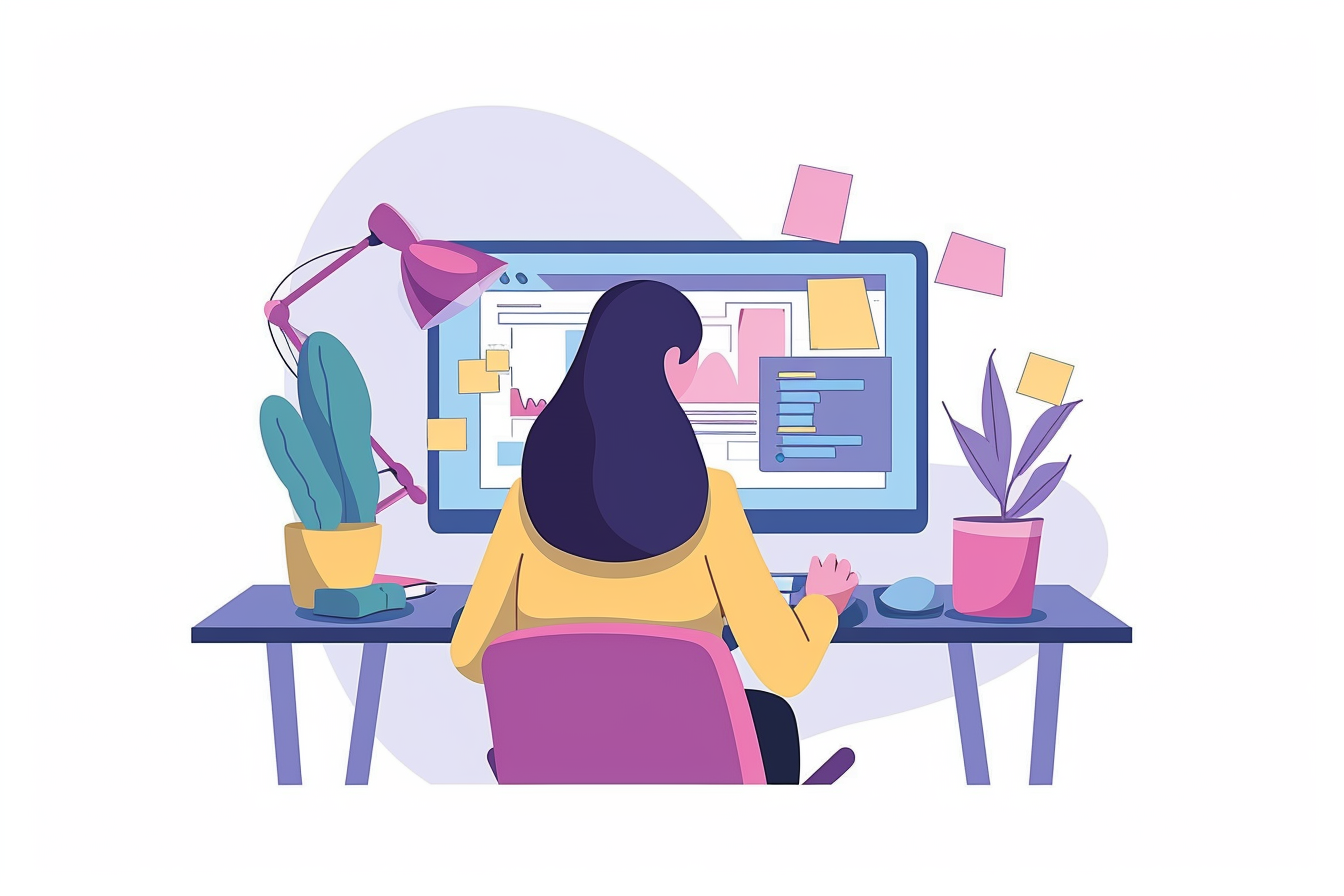If you have a windows 10 computer, this is how to resize a photo quickly without any special programs or software:
- Open the png file.
- Right click on the file.
- Select “Resize” from the drop down menu.
- Select “Define custom resize”.
- Just change "Width" to your desired pixel size and make sure "maintain aspect ratio" is checked.
- Save “resized copy”.