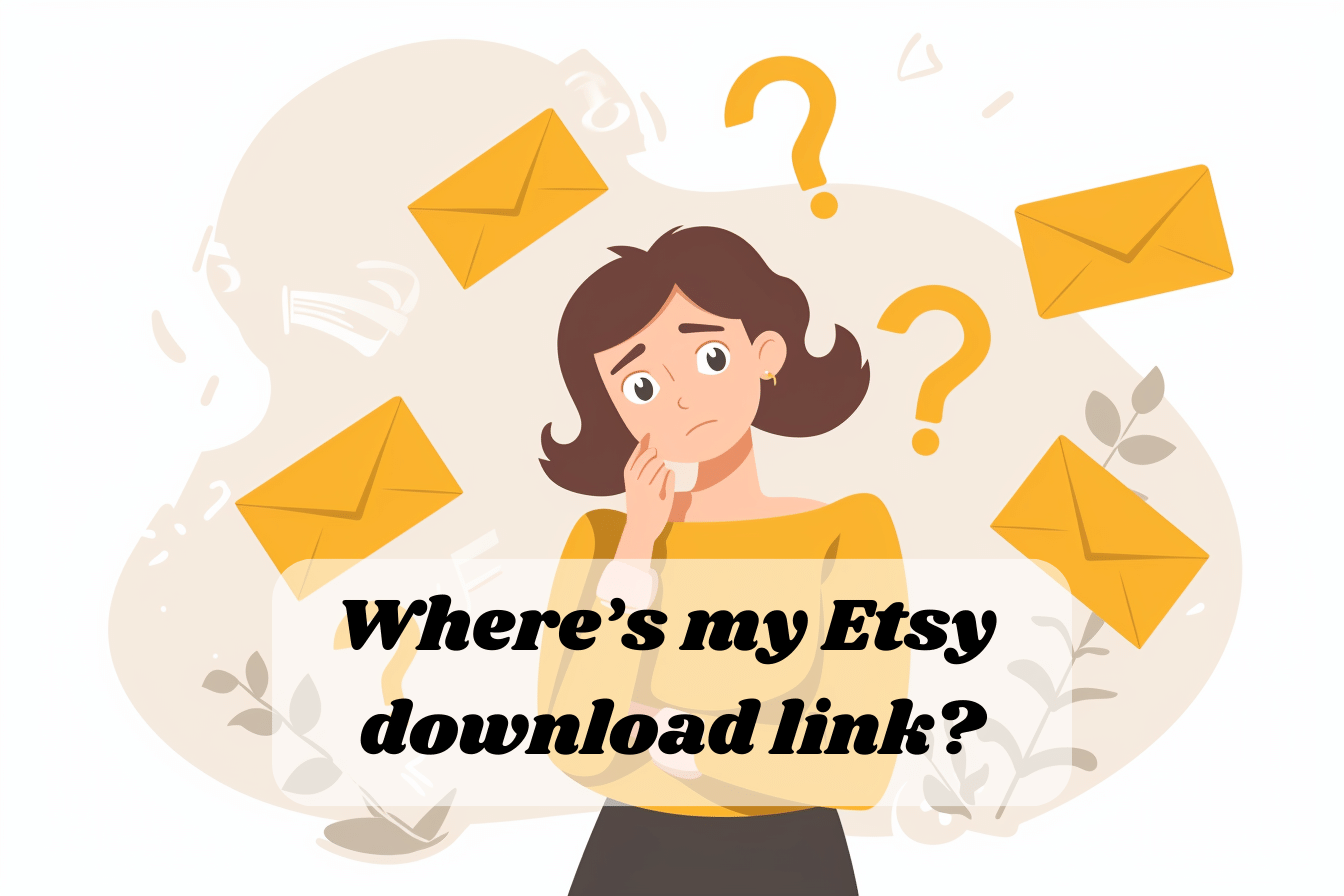I didn't receive an email from Etsy with a link to my download! Now What?
Happy to help! You actually do not need to wait for the automated email sent by Etsy, as the link they provide brings your right back to your account on the etsy website. You can access your downloads anytime from your account purchase history.
To access your download, your order file(s) can always be downloaded from your account by clicking on Etsy > Your Account > Purchases And Reviews > Purchases > Download Files.



**Please note that you CAN NOT download a digital purchase through the ETSY APP at this time. To download a digital file, please sign in to Etsy on your mobile browser or a non-mobile computer.
-
Log into Your Etsy Account:
- Go to Etsy's website (www.etsy.com) and log in using your account credentials.
-
Access Your Purchases:
- Once logged in, click on your profile picture or name in the top right corner.
- From the dropdown menu, select "Purchases and reviews."
-
Locate Your Order:
- You will see a list of your recent purchases. Find the order that includes the digital files you want to download and click on it to open the order details.
-
Download Your Files:
- In the order details, you should see a section for the digital files you've purchased.
- Look for a "Download Files" button or link. Click on it.
-
Choose File Location:
- A dialog box will appear, asking you to choose where you want to save the files on your computer. Select a location you can easily find, like your desktop or a specific folder.
-
Confirm Download:
- Click the "Save" or "Download" button in the dialog box to start the download process.
-
Wait for Download to Complete:
- Depending on the file size and your internet speed, the download may take a moment. You'll see a progress bar indicating the download's status.
-
Access Your Downloaded Files:
- Once the download is complete, go to the location where you saved the files on your computer.
Now you should have successfully downloaded the digital files you purchased from Etsy. You can open and use them as needed. If you have any issues or questions, don't hesitate to contact the seller through Etsy's messaging system for assistance.